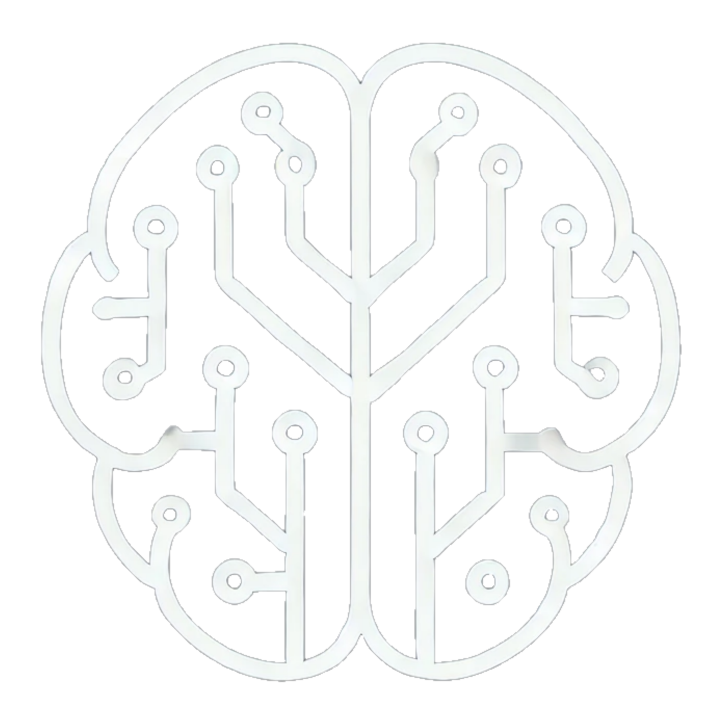
Cerebrum AEC
Reinventing Design
Introducing Cerebrum AEC Revit Plugin
Cerebrum AEC is a Revit plugin that extends Autodesk Revit's capabilities, providing custom tools for plumbing system design. Our innovative plugin automates flow calculations and pipe sizing using calculation servers that integrate seamlessly with Revit's External Services API.
With 13 calculation servers supporting multiple international standards, Cerebrum AEC automatically calculates probable flows based on fixture units and works seamlessly with Revit's built-in pipe sizing workflow. No manual configuration required - simply select your standard and let the plugin handle the rest.
Two Modules
💧 Water Supply Module
Automatic flow calculations and pipe sizing using 13 calculation servers for various international standards. Fully integrated with Revit's External Services API.
- 13 Calculation Servers (5 SANS, 7 German, 1 Swiss)
- Automatic flow calculations based on fixture units
- Seamless integration with Revit's built-in pipe sizing
- Multiple international standards support
🚰 Drainage Module
Calculation and sizing tools for drainage systems using EN 12056 standard. Coming soon with comprehensive drainage flow calculations and pipe sizing capabilities.
- Drainage flow calculations (coming soon)
- Pipe sizing for drainage systems (coming soon)
- EN 12056 standard support (coming soon)
Key Features
💧 Automatic Flow Calculations
13 calculation servers that integrate with Revit's External Services API. Flows are calculated automatically based on fixture units - no manual intervention required.
🔧 Seamless Integration
Works automatically with Revit's built-in pipe sizing workflow. Once you select a calculation server, everything happens automatically.
📊 Multiple Standards
Support for South African (SANS 10252-1), German (DIN 1988), and Swiss (SVG-W3) standards. Choose the right calculation server for your project's standard and building type.
⚡ Easy Installation
Simple installer setup with no configuration required. The installer automatically places files in the correct Revit Addins folder.
Supported Standards
💧 Water Supply Standards
🇿🇦South African
(SANS 10252-1)
5 diversity factors available:
- SANS n=0.5 - Low diversity (single-family homes, small offices)
- SANS n=0.55 - Low-medium diversity
- SANS n=0.6 - Standard/medium diversity (most buildings) ⭐
- SANS n=0.65 - Medium-high diversity (mixed-use buildings)
- SANS n=0.7 - High diversity (peak demand scenarios)
🇩🇪German Standard
(DIN 1988)
7 building types available:
- Residential - Single-family homes, apartments
- Hospital - Medical facilities
- Hotel - Hotels, hospitality
- School - Educational facilities
- Admin Building - Office buildings
- Old Age Home - Retirement homes
- Care Home - Care facilities
🇨🇭Swiss Standard
(SVG-W3)
Single standard for all building types:
- Uniform application across all building types
- Compliant with SVG-W3 regulations
- Supports both Valves and Tanks modes
🚰 Drainage Standards
🇪🇺European Standard
(EN 12056)
Drainage calculation and sizing standards:
- Comprehensive drainage system design
- Flow calculations for drainage systems
- Pipe sizing for drainage networks
- Coming soon in the Drainage Module
How It Works
Installation
Install the plugin using the simple installer (.msi file). No configuration required.
Server Selection
Select a calculation server in Revit's Mechanical Settings that matches your standard and building type.
Automatic Calculation
Revit automatically uses the selected server to calculate flows based on fixture units.
Flow Results
Calculated flows appear automatically in pipe properties.
Pipe Sizing
Use Revit's built-in pipe sizing tool to size pipes based on calculated flows.
See It In Action
Watch how Cerebrum AEC automates water supply flow calculations and pipe sizing in Revit
Pricing Plans
| Plan | Price |
|---|---|
| Single User | $20 per month |
| 5+ Users | $15 per user per month |
| 20+ Users | $10 per user per month |
Join our waiting list
And secure 50% off your subscription for 6 months